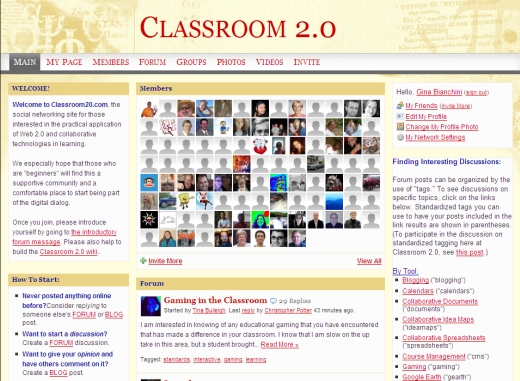Miss Kassay's Blog
Bievenue! Welcome to Miss Kassay's French class blog! This page is designed to share French classroom information, materials and comments so that you are able to have the most enjoyable experience this year. Having French at your fingertips anywhere you go is a great way to keep "connected!"
Monday, December 5, 2011
Absolutely Intercultural Podcast
Absolutely Intercultural- 148 in this podcast, episode 148, the speaker and one of her guests from Louisiana discuss the speaking of Cajun French in the United States in reference to class and social perception. I think that this podcast would be useful in displaying to my students during the time of Mardi Gras because it gives them an insight on different perspectives of language in their country. It would be interesting to ask their opinion of what they think when they hear someone speaking a language they dont understand before they listen to the podcast, and then compare their thinking after it is over. Class discussion with student opinion are always fun and interesting to see different points of few. I really enjoyed that this podcast used one main narrator along with different interviewee's to gain multiple insights on one subject- actually bringing in the subject area to back up thoughts. This could inspire some interesting in-class discussion or writing tasks.
Sunday, November 20, 2011
Photo Show
Make your own photo slideshow at Animoto.
This photo show is an opportunity to show students my trip to New Orleans. It can be a modern slide show and a chance to give students a "digital field trip" to places they are not able to directly experience.
Epals
Epals is a web-based interactive site for the use of K12 teachers, students and parents. Through this site, each of these groups is able to interact with another for the sake of successful learning.
Features such as Epails SchoolM@il allow teachers to share information with their students and parents to promote safe and efficient communication.
Learningspace is a tool similar to Googledocs, however more focused towards the use by elementary and secondary students. It allows teachers to facilitate learning through group projects and shared learning experiences through a multitude of variables (global collaboration, school clubs, etc.). Through this tool, students are able to share documents, read from wikis and blogs, and submit work to a teacher.
Lastly, through Epals Global Community, users are able to search from global classrooms similar to their own to get ideas for projects, or learning styles. Also, a forum from National Geographic shares project ideas for all users facilitated through monitored emails.
Epals and the tools it provides for users can be used to show and share students how the learning of topics that they are familiar with is done throughout the world. The use of the National Geographic forum and forums from other teachers gives all types of users and interactive and technological viewpoint towards new information. I enjoy that students are not only able to receive new information from this site, but also to share projects with group or club members, their teachers and parents all while being monitored in a safe and efficient manner.
Features such as Epails SchoolM@il allow teachers to share information with their students and parents to promote safe and efficient communication.
Learningspace is a tool similar to Googledocs, however more focused towards the use by elementary and secondary students. It allows teachers to facilitate learning through group projects and shared learning experiences through a multitude of variables (global collaboration, school clubs, etc.). Through this tool, students are able to share documents, read from wikis and blogs, and submit work to a teacher.
Lastly, through Epals Global Community, users are able to search from global classrooms similar to their own to get ideas for projects, or learning styles. Also, a forum from National Geographic shares project ideas for all users facilitated through monitored emails.
Epals and the tools it provides for users can be used to show and share students how the learning of topics that they are familiar with is done throughout the world. The use of the National Geographic forum and forums from other teachers gives all types of users and interactive and technological viewpoint towards new information. I enjoy that students are not only able to receive new information from this site, but also to share projects with group or club members, their teachers and parents all while being monitored in a safe and efficient manner.
Monday, November 7, 2011
Bookr
Learning a Second Language
Borrowed from Flikr archive user: Jen
This digital storybook can be used in the beginning of the year of at the first level or learning a new foreign language to help students understand the meaning and value behind learning a new language. Often students who dont find value in what they are learning will have difficulty in or wont put effort into their studies of that subject.
If I were to use digital story telling, I would have students create a similar slide show of researching the uses of a foreign language on the Internet, or have them make a "What I did over the summer" story to have them narrate at the beginning of the year a small amount of information about themselves. The objectives of the majority of digital storytelling lessons or projects should focus on getting to know more about a student while checking to see that they have understood and accomplished the task or content.
Borrowed from Flikr archive user: Jen
This digital storybook can be used in the beginning of the year of at the first level or learning a new foreign language to help students understand the meaning and value behind learning a new language. Often students who dont find value in what they are learning will have difficulty in or wont put effort into their studies of that subject.
If I were to use digital story telling, I would have students create a similar slide show of researching the uses of a foreign language on the Internet, or have them make a "What I did over the summer" story to have them narrate at the beginning of the year a small amount of information about themselves. The objectives of the majority of digital storytelling lessons or projects should focus on getting to know more about a student while checking to see that they have understood and accomplished the task or content.
Digital Storytelling
Digital Storytelling is a means of creating a technological narrative through the use of pictures, video, voice and text. The use of this innovative tool always professors, teachers, students and the everyday technologically aware person to put emotion and depth into their work. In the article,Educause. the author states, "Digital stories can be instructional, persuasive, historical, or reflective" and "can be applied to nearly any subject."It is said that digital story telling is best done by a single individual, making it more personal, but can be applied to group projects.
How to get started:From Educause

Photo by digistorytellin's photostream
How to get started:From Educause
- Start with a script.
- "The storyteller then assembles rich media to support the ideas and emotions in that script, including music or other audio effects, personal or public-
domain images, animations or video, and other electronic elements. " - "The storyteller pieces together and edits the digital story, creating a short movie, usually about two to four minutes long, in one of various file formats."

Photo by digistorytellin's photostream
Thursday, October 13, 2011
"Its a Conversation, Not a Lecture..."
In his article, How Twitter will Revolutionize Academic Research and Teaching , Ernesto Priego discusses how Twitter is playing a profound role in the new ways of sharing and receiving information from both the teacher and student. Priego discusses teaching, learning and social networks as "conversations, not lectures." This for me stuck out especially as a language teacher because I am able to understand learning and communicating in another language as a "2-way street", making it necessary for two parties to be involved. He continues his example by making the comparison saying it is not meant to be a "auditorium, but a seminar room." I think that by using hashtags, both teachers and students are able to share various things such as homework assignments for students who have missed class, questions that students may have, or even thoughts, concerns or reminders. One of the best features of a network such as Twitter is that it works in "realtime," constantly updating.
As I read the article, Losing Interest in Social Media , I couldnt help but wonder how I was going to talk about implementing Twitter and other social media sites in my classroom instruction. Afterall, the author uses an entirely sarcastic tone to rip apart the highly praised sites that glorify "friending" and "hashtags". He talks about removal of personalization and authentication of thought and education when we are all reduced to following "tweets" of 140 characters or less. In conclusion, I can see the use of Twitter for minor thoughts, sharing of useful websites, assignments, links to additional activities, or other places of interest, but leaving of more profound and substantial personal information to blogs and individual classroom websites.
As I read the article, Losing Interest in Social Media , I couldnt help but wonder how I was going to talk about implementing Twitter and other social media sites in my classroom instruction. Afterall, the author uses an entirely sarcastic tone to rip apart the highly praised sites that glorify "friending" and "hashtags". He talks about removal of personalization and authentication of thought and education when we are all reduced to following "tweets" of 140 characters or less. In conclusion, I can see the use of Twitter for minor thoughts, sharing of useful websites, assignments, links to additional activities, or other places of interest, but leaving of more profound and substantial personal information to blogs and individual classroom websites.
Wednesday, October 5, 2011
Classroom 2.0- The "Face" of Teachers...
Classroom 2.0
This social-networking site is great for teachers of languages. Even from the "home" page, views are presented with a wide variety of options and opportunities to take advantage of in their classroom. Besides ideas to use within the classroom such as Skype, digital storytelling, back channeling, and Barnes and Noble book clubs, users are able to sign up for notifications, updates, discussions, forums and events. I really enjoyed reading up on different teachers' ideas and input on how to use different resources in multiple ways. There are also links to special interest groups that teachers of all content areas may be interested in. I was impressed by the Classroom 2.0 Live channel they included that allowed users to view "shows" or videos of recent topics- it reminded me of a similar thing posted on the ACTFL site that I had learned about in my undergrad. This site is like a Facebook for teachers, and just what I needed- a place to find and share ideas with fellows teachers and colleagues. I have always thought that was one of the most beneficial apsects of teaching- that we begin learning as students what learned well for us in the practices of our teachers, and continued to learn from our SBTE's as student teachers and hopefully will inspire our students while we are in our field. This website is great resource and definately one I can see myself using to become more creative in my lesson planning.
This social-networking site is great for teachers of languages. Even from the "home" page, views are presented with a wide variety of options and opportunities to take advantage of in their classroom. Besides ideas to use within the classroom such as Skype, digital storytelling, back channeling, and Barnes and Noble book clubs, users are able to sign up for notifications, updates, discussions, forums and events. I really enjoyed reading up on different teachers' ideas and input on how to use different resources in multiple ways. There are also links to special interest groups that teachers of all content areas may be interested in. I was impressed by the Classroom 2.0 Live channel they included that allowed users to view "shows" or videos of recent topics- it reminded me of a similar thing posted on the ACTFL site that I had learned about in my undergrad. This site is like a Facebook for teachers, and just what I needed- a place to find and share ideas with fellows teachers and colleagues. I have always thought that was one of the most beneficial apsects of teaching- that we begin learning as students what learned well for us in the practices of our teachers, and continued to learn from our SBTE's as student teachers and hopefully will inspire our students while we are in our field. This website is great resource and definately one I can see myself using to become more creative in my lesson planning.
Subscribe to:
Posts (Atom)