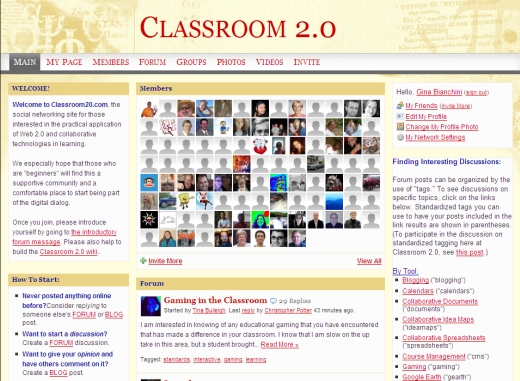Bievenue! Welcome to Miss Kassay's French class blog! This page is designed to share French classroom information, materials and comments so that you are able to have the most enjoyable experience this year. Having French at your fingertips anywhere you go is a great way to keep "connected!"
Monday, December 5, 2011
Absolutely Intercultural Podcast
Absolutely Intercultural- 148 in this podcast, episode 148, the speaker and one of her guests from Louisiana discuss the speaking of Cajun French in the United States in reference to class and social perception. I think that this podcast would be useful in displaying to my students during the time of Mardi Gras because it gives them an insight on different perspectives of language in their country. It would be interesting to ask their opinion of what they think when they hear someone speaking a language they dont understand before they listen to the podcast, and then compare their thinking after it is over. Class discussion with student opinion are always fun and interesting to see different points of few. I really enjoyed that this podcast used one main narrator along with different interviewee's to gain multiple insights on one subject- actually bringing in the subject area to back up thoughts. This could inspire some interesting in-class discussion or writing tasks.
Sunday, November 20, 2011
Photo Show
Make your own photo slideshow at Animoto.
This photo show is an opportunity to show students my trip to New Orleans. It can be a modern slide show and a chance to give students a "digital field trip" to places they are not able to directly experience.
Epals
Epals is a web-based interactive site for the use of K12 teachers, students and parents. Through this site, each of these groups is able to interact with another for the sake of successful learning.
Features such as Epails SchoolM@il allow teachers to share information with their students and parents to promote safe and efficient communication.
Learningspace is a tool similar to Googledocs, however more focused towards the use by elementary and secondary students. It allows teachers to facilitate learning through group projects and shared learning experiences through a multitude of variables (global collaboration, school clubs, etc.). Through this tool, students are able to share documents, read from wikis and blogs, and submit work to a teacher.
Lastly, through Epals Global Community, users are able to search from global classrooms similar to their own to get ideas for projects, or learning styles. Also, a forum from National Geographic shares project ideas for all users facilitated through monitored emails.
Epals and the tools it provides for users can be used to show and share students how the learning of topics that they are familiar with is done throughout the world. The use of the National Geographic forum and forums from other teachers gives all types of users and interactive and technological viewpoint towards new information. I enjoy that students are not only able to receive new information from this site, but also to share projects with group or club members, their teachers and parents all while being monitored in a safe and efficient manner.
Features such as Epails SchoolM@il allow teachers to share information with their students and parents to promote safe and efficient communication.
Learningspace is a tool similar to Googledocs, however more focused towards the use by elementary and secondary students. It allows teachers to facilitate learning through group projects and shared learning experiences through a multitude of variables (global collaboration, school clubs, etc.). Through this tool, students are able to share documents, read from wikis and blogs, and submit work to a teacher.
Lastly, through Epals Global Community, users are able to search from global classrooms similar to their own to get ideas for projects, or learning styles. Also, a forum from National Geographic shares project ideas for all users facilitated through monitored emails.
Epals and the tools it provides for users can be used to show and share students how the learning of topics that they are familiar with is done throughout the world. The use of the National Geographic forum and forums from other teachers gives all types of users and interactive and technological viewpoint towards new information. I enjoy that students are not only able to receive new information from this site, but also to share projects with group or club members, their teachers and parents all while being monitored in a safe and efficient manner.
Monday, November 7, 2011
Bookr
Learning a Second Language
Borrowed from Flikr archive user: Jen
This digital storybook can be used in the beginning of the year of at the first level or learning a new foreign language to help students understand the meaning and value behind learning a new language. Often students who dont find value in what they are learning will have difficulty in or wont put effort into their studies of that subject.
If I were to use digital story telling, I would have students create a similar slide show of researching the uses of a foreign language on the Internet, or have them make a "What I did over the summer" story to have them narrate at the beginning of the year a small amount of information about themselves. The objectives of the majority of digital storytelling lessons or projects should focus on getting to know more about a student while checking to see that they have understood and accomplished the task or content.
Borrowed from Flikr archive user: Jen
This digital storybook can be used in the beginning of the year of at the first level or learning a new foreign language to help students understand the meaning and value behind learning a new language. Often students who dont find value in what they are learning will have difficulty in or wont put effort into their studies of that subject.
If I were to use digital story telling, I would have students create a similar slide show of researching the uses of a foreign language on the Internet, or have them make a "What I did over the summer" story to have them narrate at the beginning of the year a small amount of information about themselves. The objectives of the majority of digital storytelling lessons or projects should focus on getting to know more about a student while checking to see that they have understood and accomplished the task or content.
Digital Storytelling
Digital Storytelling is a means of creating a technological narrative through the use of pictures, video, voice and text. The use of this innovative tool always professors, teachers, students and the everyday technologically aware person to put emotion and depth into their work. In the article,Educause. the author states, "Digital stories can be instructional, persuasive, historical, or reflective" and "can be applied to nearly any subject."It is said that digital story telling is best done by a single individual, making it more personal, but can be applied to group projects.
How to get started:From Educause

Photo by digistorytellin's photostream
How to get started:From Educause
- Start with a script.
- "The storyteller then assembles rich media to support the ideas and emotions in that script, including music or other audio effects, personal or public-
domain images, animations or video, and other electronic elements. " - "The storyteller pieces together and edits the digital story, creating a short movie, usually about two to four minutes long, in one of various file formats."

Photo by digistorytellin's photostream
Thursday, October 13, 2011
"Its a Conversation, Not a Lecture..."
In his article, How Twitter will Revolutionize Academic Research and Teaching , Ernesto Priego discusses how Twitter is playing a profound role in the new ways of sharing and receiving information from both the teacher and student. Priego discusses teaching, learning and social networks as "conversations, not lectures." This for me stuck out especially as a language teacher because I am able to understand learning and communicating in another language as a "2-way street", making it necessary for two parties to be involved. He continues his example by making the comparison saying it is not meant to be a "auditorium, but a seminar room." I think that by using hashtags, both teachers and students are able to share various things such as homework assignments for students who have missed class, questions that students may have, or even thoughts, concerns or reminders. One of the best features of a network such as Twitter is that it works in "realtime," constantly updating.
As I read the article, Losing Interest in Social Media , I couldnt help but wonder how I was going to talk about implementing Twitter and other social media sites in my classroom instruction. Afterall, the author uses an entirely sarcastic tone to rip apart the highly praised sites that glorify "friending" and "hashtags". He talks about removal of personalization and authentication of thought and education when we are all reduced to following "tweets" of 140 characters or less. In conclusion, I can see the use of Twitter for minor thoughts, sharing of useful websites, assignments, links to additional activities, or other places of interest, but leaving of more profound and substantial personal information to blogs and individual classroom websites.
As I read the article, Losing Interest in Social Media , I couldnt help but wonder how I was going to talk about implementing Twitter and other social media sites in my classroom instruction. Afterall, the author uses an entirely sarcastic tone to rip apart the highly praised sites that glorify "friending" and "hashtags". He talks about removal of personalization and authentication of thought and education when we are all reduced to following "tweets" of 140 characters or less. In conclusion, I can see the use of Twitter for minor thoughts, sharing of useful websites, assignments, links to additional activities, or other places of interest, but leaving of more profound and substantial personal information to blogs and individual classroom websites.
Wednesday, October 5, 2011
Classroom 2.0- The "Face" of Teachers...
Classroom 2.0
This social-networking site is great for teachers of languages. Even from the "home" page, views are presented with a wide variety of options and opportunities to take advantage of in their classroom. Besides ideas to use within the classroom such as Skype, digital storytelling, back channeling, and Barnes and Noble book clubs, users are able to sign up for notifications, updates, discussions, forums and events. I really enjoyed reading up on different teachers' ideas and input on how to use different resources in multiple ways. There are also links to special interest groups that teachers of all content areas may be interested in. I was impressed by the Classroom 2.0 Live channel they included that allowed users to view "shows" or videos of recent topics- it reminded me of a similar thing posted on the ACTFL site that I had learned about in my undergrad. This site is like a Facebook for teachers, and just what I needed- a place to find and share ideas with fellows teachers and colleagues. I have always thought that was one of the most beneficial apsects of teaching- that we begin learning as students what learned well for us in the practices of our teachers, and continued to learn from our SBTE's as student teachers and hopefully will inspire our students while we are in our field. This website is great resource and definately one I can see myself using to become more creative in my lesson planning.
This social-networking site is great for teachers of languages. Even from the "home" page, views are presented with a wide variety of options and opportunities to take advantage of in their classroom. Besides ideas to use within the classroom such as Skype, digital storytelling, back channeling, and Barnes and Noble book clubs, users are able to sign up for notifications, updates, discussions, forums and events. I really enjoyed reading up on different teachers' ideas and input on how to use different resources in multiple ways. There are also links to special interest groups that teachers of all content areas may be interested in. I was impressed by the Classroom 2.0 Live channel they included that allowed users to view "shows" or videos of recent topics- it reminded me of a similar thing posted on the ACTFL site that I had learned about in my undergrad. This site is like a Facebook for teachers, and just what I needed- a place to find and share ideas with fellows teachers and colleagues. I have always thought that was one of the most beneficial apsects of teaching- that we begin learning as students what learned well for us in the practices of our teachers, and continued to learn from our SBTE's as student teachers and hopefully will inspire our students while we are in our field. This website is great resource and definately one I can see myself using to become more creative in my lesson planning.
Saturday, October 1, 2011
Voicethread
Classroom 2.0 Voicethread
Through the use of voicethreads in this class, as well as a brief introduction to them through a library-media specialist, I have been exposed to many of its benefits. I feel that they are great to use in a classroom of any age or content area because they allow the students to be exposed to the content and then leave their own thoughts, opinions or questions when they are done. Many students are hesitant to raise their hand and ask a question in front of their classmates, and this tool allows them to be completely connected to all necessary information and work off of what they have learned. I also feel that the voicethread connects the students and teacher in a sort of "community" type atmosphere- that continues learning and confidence even outside of the classroom.
Through the use of voicethreads in this class, as well as a brief introduction to them through a library-media specialist, I have been exposed to many of its benefits. I feel that they are great to use in a classroom of any age or content area because they allow the students to be exposed to the content and then leave their own thoughts, opinions or questions when they are done. Many students are hesitant to raise their hand and ask a question in front of their classmates, and this tool allows them to be completely connected to all necessary information and work off of what they have learned. I also feel that the voicethread connects the students and teacher in a sort of "community" type atmosphere- that continues learning and confidence even outside of the classroom.
A Teacher is Like...
A teacher is like the sun...
We stand in front of students, expose them to our "brilliance", let them "soak up" what the information we are attempting to fill them with, and hope that they are able to feel its (or our) affects later. George Siemens has said, “learning must be a way of being – an ongoing set of attitudes and actions by individuals and groups that they employ to try to keep abreast of the surprising, novel, messy, obtrusive, recurring events…" As in the action of "tanning" and exposing ones self to the sun, learning is a a process which develops over time. The more information we expose our students to, the more we hope that they gain both academically and intellectually towards life long situations. This is why I feel that it is important not only to teach our students the basic content area knowledge, but preparing them for the outside world.
The Impact of Social Software on Learning
In the video, the speaker says, " Content is a conduit towards conversation. The content leads in to our ability to talk to eachother." This is important because it goes back to my analogy talking about how the student are exposed to the "brilliance" and are "soaking up" the information through different resources. Technology can allow students with social anxities to express themeslves to the teacher and to their fellow students through different forms. It also connects students in new and exciting ways through the content area. This new form of learning will promote skills such as communication that are necessary to have in the post-education world.
Saturday, September 24, 2011
Sunday, September 18, 2011
Richness...
I chose the video which correlated perfectly with the reading of the first chapter. This video had a lot to do with presenting today statistics with kids and how they are using technology and thus prompting the viewer who is presumably a teacher- with how much they are using such a widely available resource to engage their students with this familiar tool. What struck me most about this video was the word "richness." After presenting the information about how kids from such a young age are already using technology at a staggering amount of hours a day, the question then comes up, "Why?" The answer, is "richness." Now this made me wonder- what was going to follow? Richness- after all, also deals with money, and if kids this under the age of 2 were already using technology to this extent, did it have something to do with the salary of their parents? No. This was the other richness, because the next question asks, "How much does your curriculum provide?" This video aims at having the view ultimately reflect on how much technology is being used to engage students in the content. It goes on to explain how our students who use these different types of technology literally all the time, could be steered in the right direction by us as teachers to use them to their academic benefit and potential. I enjoyed this video because of its ability to make the viewer reflect on their own teachings through the information it is presenting instead of simply giving facts. I feel this could be used at the beginning of the year new-hire orientations, or staff meetings.
Technological Diversity
One idea that struck me early in the reading of Blake's first chapter was his idea that dealing with technology as a, "single, homogeneous tool" is very unrealistic. I think that this single sentence and idea can go in many different directions depending on the experience and opinions of the reader.
Even though it is so early early on in my career I have been on countless interviews- all of which technology has been brought up one way or another, either by the interview committee or myself asking them what opportunities I would have to use it as a possible teacher in their district. As a foreign language teacher I have always found myself stressing the use of technology as a resource bringing authentic materials in the target language into the classroom. Different from Math, Science and English, the French curriculum makes it difficult to show the students that the content they are learning is real, and a way of life for many people in the world. Blake says, "The Internet is an ideal tool allowing students to gain access to authentic L2 materials; it might be the next best alternative to studying abroad."
Another way I interpreted this idea was that the Internet and other technologically educative resources allows students (as touched on in Mod 2) to express themselves using a tool that they are familiar with and comfortable using for social purposes. Blake describes this theory by saying, "The web gives all peoples a channel to express their voice, promote their self-image, and legitimize their goals." I think that it is important that students see the positive benefits and possibilities of the Internet and other tools through the example of their teachers in the classroom. Teachers can ask their students to continue this practice through the use of their classroom websites, blogs or online activities as homework assignments and projects. Given the use of a familiar tool such as the Internet, students will see that they are able to use everyday tools to make the French language less foreign and abstract and more able to be related to in their lives.
Picture: student from Avon using the Smartboard to display his artistic abilities after school.
Even though it is so early early on in my career I have been on countless interviews- all of which technology has been brought up one way or another, either by the interview committee or myself asking them what opportunities I would have to use it as a possible teacher in their district. As a foreign language teacher I have always found myself stressing the use of technology as a resource bringing authentic materials in the target language into the classroom. Different from Math, Science and English, the French curriculum makes it difficult to show the students that the content they are learning is real, and a way of life for many people in the world. Blake says, "The Internet is an ideal tool allowing students to gain access to authentic L2 materials; it might be the next best alternative to studying abroad."
Another way I interpreted this idea was that the Internet and other technologically educative resources allows students (as touched on in Mod 2) to express themselves using a tool that they are familiar with and comfortable using for social purposes. Blake describes this theory by saying, "The web gives all peoples a channel to express their voice, promote their self-image, and legitimize their goals." I think that it is important that students see the positive benefits and possibilities of the Internet and other tools through the example of their teachers in the classroom. Teachers can ask their students to continue this practice through the use of their classroom websites, blogs or online activities as homework assignments and projects. Given the use of a familiar tool such as the Internet, students will see that they are able to use everyday tools to make the French language less foreign and abstract and more able to be related to in their lives.
Picture: student from Avon using the Smartboard to display his artistic abilities after school.
Friday, September 9, 2011
Be Yourself.
Dear Students,
Walking across the street? Learning to drive? The first thing involved in any new experience is learning the rules. In the blogging and internet world, these rules still apply. Just as in walking across the street, we need to look both ways. While there are positive benefits to the internet world, we also must be cautious to the possibilities of negative outcomes too.
1. Sois sympa!
Be nice. Online, anywhere. Friends are friends no matter where they are. So are classmates. Treat them the same way you would wanted to be treated.
2. Protect yourself.
Passwords are similar to locker combinations- keep them to yourself! It is important to protect your privacy in the online world just as it is to protect your personal posessions.
3. Look in the mirror.
Respect yourself and what you post. Pictures and even the smallest words can have great consequences. Make good decisions.
4. YOURspace
Dont post personal information about yourself. Questions such as your gender, age, place of location, looks and email are not appropriate to be sharing over the web. Only share this information with someone you can trust in a face to face relationship.
5. Think. Pair.Share.
Tell an adult if any suspicious person contacts you or you are intimidated by any subject matter you come across. Stick to sites, resources and people you are familiar with. Report anything that may scare you.
6. Explore Within Your Reach.
Use additional links and websites to help you along the way. Links will be posted along the way to give you additional practice or restate the lesson for the day. Be sure to stay within websites of the class in order to gain the correct and relevant information.
Have fun, and enjoy staying connected~!
Common Sense-MS
Common Sense-HS
Welcome to the Web
Newfane Web Sign Up
Walking across the street? Learning to drive? The first thing involved in any new experience is learning the rules. In the blogging and internet world, these rules still apply. Just as in walking across the street, we need to look both ways. While there are positive benefits to the internet world, we also must be cautious to the possibilities of negative outcomes too.
1. Sois sympa!
Be nice. Online, anywhere. Friends are friends no matter where they are. So are classmates. Treat them the same way you would wanted to be treated.
2. Protect yourself.
Passwords are similar to locker combinations- keep them to yourself! It is important to protect your privacy in the online world just as it is to protect your personal posessions.
3. Look in the mirror.
Respect yourself and what you post. Pictures and even the smallest words can have great consequences. Make good decisions.
4. YOURspace
Dont post personal information about yourself. Questions such as your gender, age, place of location, looks and email are not appropriate to be sharing over the web. Only share this information with someone you can trust in a face to face relationship.
5. Think. Pair.Share.
Tell an adult if any suspicious person contacts you or you are intimidated by any subject matter you come across. Stick to sites, resources and people you are familiar with. Report anything that may scare you.
6. Explore Within Your Reach.
Use additional links and websites to help you along the way. Links will be posted along the way to give you additional practice or restate the lesson for the day. Be sure to stay within websites of the class in order to gain the correct and relevant information.
Have fun, and enjoy staying connected~!
Common Sense-MS
Common Sense-HS
Welcome to the Web
Newfane Web Sign Up
Thursday, September 8, 2011
Blogging en Francais
French...A dot, a click and your done!
French and teachers of other LOTE subjects have always been searching for new ways to bring authentic resources to the aid of their students. What could be easier than a resource that they have already become familiar with, use on a regular basis and might just actually enjoy using? L'internet, bien sur! More specifically blogging brings the classroom and all of its immeasurable resources right into the hands of your students. ~Amuse-toi!~
1. Class Portal:
The principal will be happy because your saving paper, the parents will be happy because they no long have to stress about pulling teeth to find those dreaded lost parent letters that are somewhere in the bottom of their childs' locker, the students will be happy because they can track their absent work or lost project rubric online and you will be happy because the copying, handing out, recollecting business has all be minimized to the click of a button. Using class portals puts the use of the class syllabus, rules, curriculum, assignments, powerpoints, rubrics and other endless documents right on your page for all to view. These easily viewable documents are a simple way to connect teachers not only with their students, but parents, guardians and administration all at once.
2. Showcase Showdown
Consider its a museum, a library and a personal tutor all in one. The audio and visual aspects of blogging are endless when considering how they can positively reinforce students along the way. Whether it is posting class pictures and allowing students to comment in a more secure "Facebook" type atmosphere, posting links that allow students to do listening activities at home, "Youtube" videos that show editorials to helping with homework or missed lessons, interactive games that provide additional practice, or showcasing pictures of well-done class projects or assignments, these resources are keeping the kids signing on to a familiar resources for academic reasoning, while keeping parents informed and proud of their childs' progress.
3. IBlog
Just as we have discovered a few benefits of the internet in our classrooms, students too may find enjoyment in producing their work in different forms. Long gone are the days of in-class speaking, writing with a pen and paper and opening the dictionary to find the French equivalent. Letting the students create use their own blogs as a chance to turn in papers, voice-threads, even video projects and journals allows the new and exciting opportunities. Commenting on materials covered in class also allows insight for us as teachers that we may not have received before. Allowing students to maximize their creative abilities in different modalities will enable each of them to be successful. By creating their own blog, they have a physical and visual record of their progress throughout the year. Fellow classmates should have the opportunity and even graded task of commenting on each others pages-modern-day learning!

NYS LOTE Standards Applicable to these 3 options:
Standard 1: Students will be able to use a language other than English for communication.
Standard 2: Students will develop cross-cultural skills and understandings.
Picture: An example of a picture from example 2 that may be uploaded by a teacher. (Me with Avon students at a middle school dance).
Subscribe to:
Posts (Atom)